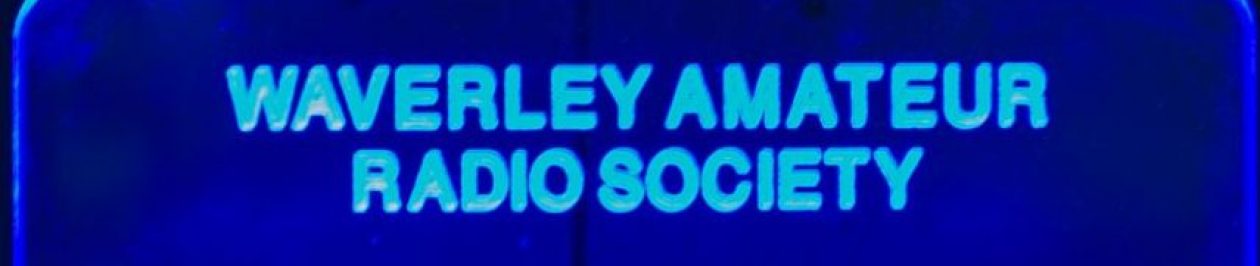Now that ACMA have changed their licensing procedure, how do you prove you are licensed?
ACMA no longer send out a printed copy of your licence, only an invoice for the licence fee.
Follow these steps to get a printed copy of your licence,
- Log on to http://web.acma.gov.au/pls/radcom/register_search.main_page
- In the search register box type in your callsign in the blank box next to the go button and press go
- The next window will show your details if you are currently licensed
- Click on your licence number in blue on the left hand side
- On the next screen a copy of your licence will be displayed
- At the bottom of that page there is an adobe PDF symbol
- clicking on the PDF symbol will allow you to download and the print a copy of your licence.
ACMA have advised that the printed copy downloaded in this manner is a Legal Instrument showing the status of your licence just as if they had sent you a printed copy of your licence.
(With thanks to the VK1 Newsletter)