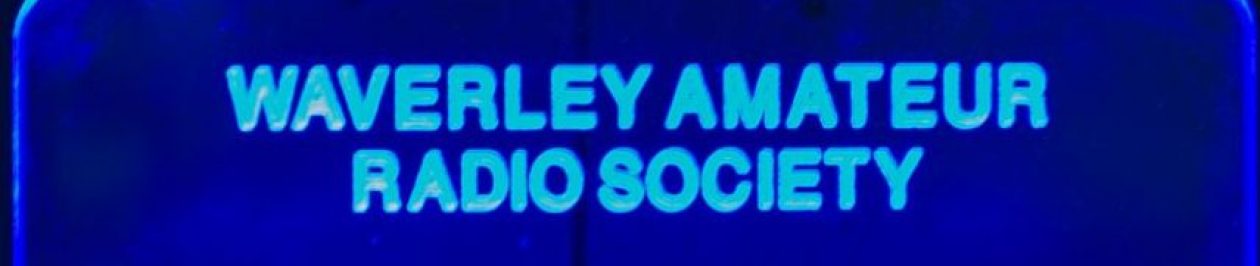Using Digital Repeaters
Overview
Generally the use of digital radio formats requires specific configuration. In this section we will describe several of the key pieces to get you on the air, from there additional links to more detailed information will be available. The examples used will be specific to the Sydney based radio services, however this should give you an understanding of the local information you will need.
D-Star
D-Star is well established in many locations around the world. When you start with DStar you are faced with 4 somewhat strange fields to be entered.
Heres the first trick. This should have translated as the THEIR CALL field. It refers to either a remote callsign, a command to the Gateway or most commonly CQCQCQ
This is set to the value of your input repeater, it sort of acts as a CTCSS to indicate that I really want to use this DStar device on this frequency.
This is normally set to the value of the output gateway, if this field is blank then your conversation will still be processed on the RF side (output on the repeater). However it won’t pass anything to the gateway. Some indications you are missing the RPT2, APRS beacons won’t be forwarded to APRS-FI, people via gateway links say I am only hearing one side.
The callsign is required all the time, you usually set it early on in the process and leave it alone. In the radios it is often referred to as MY STATION.
| Field | Setting |
|---|---|
| Frequency | 438.775 |
| Offset | -5Mhz |
| UR | CQCQCQ |
| RPT1 | VK2RBV B |
| RPT1 | VK2RBV G |
| MY | VK2xxx |
What is that B and G in there? By convention a D-Star stack names the devices A-23cm voice, B-70cm voice, C-2m voice, D-23cm-data, G-Internet gateway. This label is in the 8th position.
Generally D-Star fields have a fixed length of 8 Characters, except callsign which is fixed at 6. Most commands are located in the 8th position, (except CQCQCQ which is always left justified with no spaces).
A UR command you will use is:
" I" This command gets the status or Information from the repeater. It has 7 spaces and an ‘I’.
Other valid combinations UR-CQCQCQ, RPT1-VK2RBV B, RPT2-, MY-VK2PSF/ALX would let you talk using RF with the local repeater Note that in this example RPT2 field is blank or empty. And here I added something else “/ALX” in the callsign field you can have a small text field (3 characters).
User registration – Some parts of the network require a registered callsign on the “US-TRUST” servers to perform certain commands, these days a lot of the network doesn’t need this. However you should register at some point to allow access to some of the older systems.
For D-Star there are 2 registration systems, information for the first (US-TRUST) is available at D-Star registration AU
This page talks about registering multiple entries, just register 1 entry with your callsign to start with. This will keep you going for some time, you can always go back and add extras when you understand how to use them.
The second system I recommend you register in is the dmr-marc system this is used for some of the advanced features of D-Star and a single entry can be used in D-Star, DMR and P25 systems. dmr-marc registration page
If you already registered your callsign for DMR or P25 then you dont need to register again.
This number is not configured in your DStar radio, the D-Star system will use your number in the background for linking and tracking your callsign to the last repeater
Yaesu Fusion
The Yaesu Fusion system is an interesting approach that has a lot of flexibility. As is the way of these things the flexibility initially shows up as complexity! Yaesu Fusion has its origins in the Motorola merger using some of the P25 and DMR technology. However it is sufficiently modified such that it is not compatible.
Fusion radios are capable of Normal FM, and the Yaesu Digital C4FM. In basic operation you can use the repeater below in either mode. It is configured in what is known as Auto-Auto. If it receives FM it will go out FM, If it receives digital it will go out digital. Some repeaters are configured as Auto-FM (they will receive either but always output in FM)
There are 3 modes depending on the radio. FM, DN – standard digital, VW – Wide digital, (several radios are also capable of a special wide digital data, although you usually don’t select it manually). On most units there is a mode which shows FM or DN with a bar over it. This means the radio is in auto mode and will receive either.
As long as your radio has a Callsign configured (usually the first step in setting up) then you are good to go. Change the mode from FM to DN and start using.
There is one main trick to most digital systems!!!
Keyup-pause .3 seconds-talk talk talk-pause .3 seconds-Unkey
Most of these systems need the 200ms or so to establish the connections between repeaters, many of them also have seperate voice and command pipes, this means that the unkey command can arrive at the remote repeater before the last of the voice.
There is a special button on most Yaesu Fusion radios “X” This is for the Wires-X system, similar to the D-Star gateway system.
Pressing the ‘X’ key whilst in a digital mode will start up the wires-x interface (if the node is online). This interface lets you connect to different rooms around the world which have other repeaters connected.
Our wires-x node sits in the VK2RBV-ROOM “room”, which allows other nodes to connect to us. However if no one is using that feel free to connect to another room. Note that the system will disconnect and return to the RBV room after 1 hour.
| Field | Setting |
|---|---|
| Frequency | 438.1125 |
| Offset | -5.4Mhz |
| Wires-X | |
| Node | VK2RBV-RPT |
| Room | VK2RBV-TEST |
DMR
DMR is a good example of the integration of commercial and amateur radio. Although the repeater infrastructure and many radios are Motorola, the commercial market has produced several competing repeaters and radio providers. The counter argument is that many of the advanced features are proprietary and there is a slow migration to “open software” solutions.
To use DMR you will need to configure your handset with your ID number, this can be requested from the dmr-marc site dmr-marc registration page
If you already registered your callsign for DStar or P25 then you can use the same number.
DMR can transmit 2 signals over the one frequency and it uses TDMA to do this. So when setting up your radio you need to know which TS or timeslot to use 1 or 2. Another value is the CC or colour code (think of this bit like the CTCSS tone) this is usually 1 so try that unless it is specifically mentioned.
And the last bit is talk groups or TG. Talkgroups are used to direct conversations between users and the network, most repeaters have a few talkgroups configured. TG 1 – WorldWide, TG 5 – VK/ZL, TG 505 – VK and TG 9 – Local.
| Field | Setting |
|---|---|
| Frequency | 439.500 |
| Offset | -5Mhz |
| CC | 1 |
| Field | Local | WW | VK/NZ | VK |
|---|---|---|---|---|
| TS | 1 | 1 | 2 | 2 |
| TG | 9 | 1 | 5 | 505 |
P25
Unlike DMR, P25 repeaters tend to configured on the same frequency as the FM service ie 438.575 for VK2ROT at Paddington and 438.200 for VK2RCG in the CBD.
The first challenge here is getting the programming software to work…. I use a dedicated Windows XPSP2 Virtual machine that only has that software. For me… dont network it, dont patch it, dont install anything else!.
Other people have older notebooks that are natively configured with XP and they seem ok.
To use P25 you will need to configure your handset with your ID number, this can be requested from the dmr-marc site dmr-marc registration page
If you already registered your callsign for DStar or DMR then you can use the same number.
In the CPS you will see under Astro that the Modulator type is C4FM, unfortunately it is different to the C4FM used in Yaesu!
| Field | VK2ROT Paddo | VK2RCG City |
|---|---|---|
| Rx Frequency | 438.575 | 438.200 |
| Tx Frequency | 433.575 | 432.800 |
| Network ID | 293 | 293 |
| Dig Mod | C4FM | C4FM |
| Talkgroup | 1 | 1 |